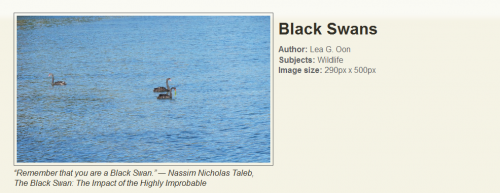This is an old revision of the document!
Table of Contents
Sample Greenstone3 Format Statements
This page provides examples of format statements for miscellaneous things. See also
Document Display
Image Display Example
<gsf:option name="TOC" value="true"/>
<gsf:template name="documentHeading"/>
<gsf:template name="documentContent">
<gsf:switch>
<gsf:metadata name="FileFormat"/>
<gsf:when test="equals" test-value="jpeg">
<xsl:call-template name="imageDisplay"/>
</gsf:when>
<gsf:otherwise>
<h1><gsf:metadata name="Source"/></h1>
<xsl:call-template name="wrappedSectionText"/>
</gsf:otherwise>
</gsf:switch>
</gsf:template>
<xsl:template name="additionalHeaderContent">
<xsl:variable name="httpCollection">
<xsl:value-of select="/page/pageResponse/collection/metadataList/metadata[@name='httpPath']"/>
</xsl:variable>
<link href="{$httpCollection}/style/imageDisplay.css" rel="stylesheet" type="text/css"/>
</xsl:template>
<xsl:template name="imageDisplay">
<div class="doc-image">
<gsf:link type="source">
<gsf:metadata name="screenicon"/>
</gsf:link>
<div class="doc-quote">
<p>
<i>
<gsf:metadata name="dc.Description"/>
</i>
</p>
</div>
</div>
<div class="doc-info">
<h1>
<gsf:metadata name="dc.Title"/>
</h1>
<ul>
<li>
<b>Author:</b>
<gsf:metadata name="dc.Creator"/>
</li>
<li>
<b>Subjects:</b>
<gsf:metadata name="dc.Subject"/>
</li>
<li><b>Image size:</b><gsf:metadata name="ImageHeight"/>px x <gsf:metadata name="ImageWidth"/>px</li>
</ul>
</div>
<br class="clear"/>
</xsl:template>
This code provides a nice way to display images with their metadata on the document display page. Provides an example of gsf:switch and gsf:when statements, as well as linking to a CSS file.
This format statement will display any document with a FileFormat (ex.FileFormat) of "jpeg" as shown in the image. All other documents are displayed with the dc.Title as a heading and the document text.
If you have images of many different formats (png, jpg, jpeg, gif), you could replace the lines:
<gsf:metadata name="FileFormat"/> <gsf:when test="exists" test-value="jpeg">
With the following:
<gsf:metadata name="Image"/> <gsf:when test="exists">
For the image display to appear as shown in the image, you must include the following CSS in a file called imageDisplay.css in your collection's style folder:
div.separating-line {
border-bottom: 1px solid #d8d8d8;
padding: 5px;
clear: both;
}
div.doc-image {
float: left;
margin-left: 10px;
padding-right: 10px;
}
div.doc-image img {
border: 1px solid #5d5f60;
padding: 5px;
}
div.doc-quote p {
width: 500px;
}
div.doc-info h4 {
margin-top: 15px;
margin-bottom: 5px;
}
div.doc-info ul {
list-style-type: none;
color: #5d5f60;
margin-top: 0px;
}
div.doc-info ul li {
line-height: 20px;
}